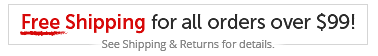Custom Label Help - Guide to Creating Printed Office Labels
Custom Label Help – Types of Custom Sticker Labels
Sometimes determining what to select when creating your own custom label can be hard. We’re here to help. Below you will find our guide which helps explain some of the options in our custom label designer. These are the areas we find people have most difficulty in, so if you are still unsure of something, or have additional questions, please don’t hesitate to contact us for additional information, or to get help designing your label.
Label Stocks
| Face Stock | Material Type | Characteristics | Common Uses | Print Method | Adhesives |
| White Litho | Standard Paper | Matte, dull finish, Easy to write or print on | Mailing, shipping, inventory, name tags | 1-3 spot colors, tints. Not recommended for screens & detailed graphics |
Permanent |
| White Gloss | Standard Paper | Semi-glossy finish Not suitable for writing on | All applications | Spot & Process Color. Good for screens & detailed graphics | Permanent |
| Yellow Litho | Standard Paper | Yellow matte, dull finish | Mailing, shipping, inventory, name tags | Black ink recommended | Permanent |
| Yellow Gloss | Standard Paper | Yellow glossy finish | All applications | Black ink recommended | Permanent |
| Gold Foil – Dull | Standard Paper | Gold that provides a metallic appearance | Retail, packaging, awards, embossing | Spot color | Permanent |
| Gold Foil – Shiny | Standard Paper | Gold that provides a metallic appearance | Retail, packaging, awards, embossing | Spot color | Permanent |
| Silver Foil – Dull | Standard Paper | Silver that provides a metallic appearance | Retail, packaging, awards, embossing | Spot color | Permanent |
| Silver Foil – Shiny | Standard Paper | Silver that provides a metallic appearance | Retail, packaging, awards, embossing | Spot color | Permanent |
| Yellow Fluorescent | Standard Paper | Bright, day-glow yellow | Warning, color coding, awareness, inventory | Black ink recommended | Permanent |
| Red Fluorescent | Standard Paper | Bright, day-glow red | Warning, color coding, awareness, inventory | Black ink recommended | Permanent |
| Orange Fluorescent | Standard Paper | Bright, day-glow orange | Warning, color coding, awareness, inventory | Black ink recommended | Permanent |
| Green Fluorescent | Standard Paper | Bright, day-glow green | Warning, color coding, awareness, inventory | Black ink recommended | Permanent |
| Pink Fluorescent | Standard Paper | Bright, day-glow pink | Warning, color coding, awareness, inventory | Black ink recommended | Permanent |
| White Gloss – Removable | Standard Paper | Semi-glossy finish Not suitable for writing on | All applications | Spot & Process Color. Good for screens & detailed graphics | Removable |
| White Litho – Removable | Standard Paper | Matte, dull finish, Easy to write or print on | Mailing, shipping, inventory, name tags | 1-3 spot colors, tints. Not recommended for screens & detailed graphics |
Removable |
| White Polypropylene (BOPP) | Premier Film | White durable film, tear resistant | Window decals, food & beverage, retail, health & beauty |
Spot and Process Color | Permanent |
| Clear Polypropylene (BOPP) | Premier Film | Clear durable film, tear resistant | Window decals, food & beverage, retail, health & beauty |
Spot and Process Color | Permanent |
Lamination
None – There is no lamination on the label and the finish is simply the base stock.
Shiny Lamination – Provides a glossy film over the printed labels for increased durability.
Matte Lamination – Provides a matte film over the printed labels and can be written on.
Soft Touch Lamination – Used to add texture to labels.
Varnish – Liquid coating that is printed on the surface of the label.
Rewind Position
The rewind position indicates how the labels will come off the roll. This may be important if you are using automatic applications to apply labels. See the below image to indicate how you would like the copy to come off the label roll.

Ink Colors
We have a wide variety of standard and premium inks to choose from. If you need a specific color not in the table below, you can select PMS match and give us the PMS color number for us to generate that ink color. Use the swatch guide below to preview what the ink color will look like.