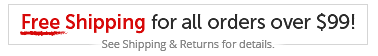Medical Chart Supplies and Accessories Glossary
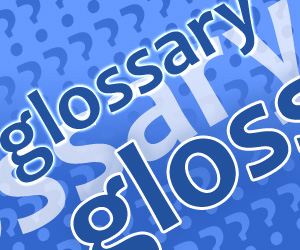
End Tab
End tab refers to organizational products, like single ply manila folders that have a tab for labeling on the end or side of the product. End tab products are designed for use in shelf filing applications.
Top Tab
Top tab products are similar to end tab products, but the location of the label is on the top of the folder rather than the side or end. Top Tab products are designed for use in drawer filing applications.
Single Ply Manila Folders
Single ply manila folders are the classic office organizational tool. Medical suppliers, doctors, nurses and other professionals usually have some manila folders to organize patient data or store basic paperwork in order. Single ply manila folders use the folder material to create the end tab, and there is no reinforcement on the tab.
Reinforced (2-Ply) Manila Folders
A reinforced manila folder is similar to the single ply folder, but it is stronger and more durable. Reinforced end tab manila folders have double the folder material on the end tab for added durability and wear protection when the folder is handled.
Colored File Folders
Similar to manila folders in features and function, but produced with colored stock, color-coding the system by keeping different documents that patients must fill out in different colored folders can help improve office efficiency.
Pressboard Folders
Pressboard folders are a durable type of folder that is designed to hold large or bulky files. Pressboard folders are generally made of a heavy-duty 20pt or 25pt pressboard stock, which is closer to a cardboard than a standard manila folder.
Classification Folders
A classification folder is designed to separate files into different sections. It has full-page dividers to keep information separate while providing spaces that keep related data in the same folder.
Expansion Pockets
An expansion pocket is useful when basic manila folders are no longer sufficient for patient information because it can expand to fit more documents in the same folder. They generally expand anywhere from 1-3/4” to 5-1/4” to hold bulky files. Expansion pockets can also be used to hold groups of similar files together. Expansion pockets come in both top tab and end tab configurations.
Pocket Folders & Jackets
A pocket folder, which is also called a pocket jacket, is a type of folder that has a pocket to store paperwork and other loose materials in a secure fashion. Papers are tucked into the pocket rather than fastened into or set loosely in the folder. Pockets can be on the front, back, inside, and outside of the folder. Double pocket options are also available to further divide your materials.
File Guides
File guides are designed to make it easier to locate information that is kept in a filing cabinet or shelf. Depending on the guide, it may be organized based on the day or month. It can also indicate where a file was taken out, or can separate files based on alpha or numeric legends.
Hanging Folders
A hanging folder is a type of folder that is designed for medical filing. It has a small hanger on each side that helps keep a filing cabinet organized while information is properly separated.
Preservers
Preservers are used to protect x-ray film negatives during storage and transport
Film Inserts
Film inserts are designed to help organize and index films that are used in radiology. They are usually stored within the master radiology jackets and allow the appropriate films to be quickly accessed.
Indexes
Indexes are added to folders to help organize the information by labeling the sections of a file. An index improves organization in the office and makes it easier to find data. Indexes generally have a fastener on them to securely attach documents.
Fileback Divider
A fileback divider is a system of organizing paperwork by inserting a sheet into folders on a bonded fastener to create dividers that keeps paperwork together in different sections of a file. Some filebacks also feature pockets, which divide paperwork for better organization.
Chart Divider
A chart divider is an office supply tool that helps medical professionals organize individual data by labeling different details about the patients in different sections of their file. Unlike index dividers, chart dividers do not have any additional fasteners on them.
Alpha Labels
Labels with either individual or sets of letters usually used to indicate the patient’s last name on the tab of the folder. Alpha labels come in rolls or in sheets and utilize self-adhesive backing.
Numeric Labels
Labels with either individual or sets of numbers usually used to indicate the patient’s ID number within a computer database on the tab of the folder. Numeric labels like Alpha labels come in rolls or in sheets and utilize self-adhesive backing.
Monthbands
A monthband label is similar to a yearband label in how it is used on filing folders, but it denotes a month rather than a year.
Yearband Labels
Yearband labels are labels that give the year, such as 2014 or 14. They can help doctors label medical files based on when the file was opened or expires, or simply the yearly record for each patient.
HIPAA Labels
Complying with government regulations requires the use of HIPAA (Health Insurance Portability and Accountability Act) labels on any confidential patient files. The HIPAA labels warn patients and staff that certain information is confidential.
NUCC Forms
NUCC forms are forms approved by the National Uniform Claim Committee (NUCC). Any medical office that accepts Medicare will need to obtain NUCC Forms to process patient claims in an efficient manner. The CMS-1500 is an authorized form that allows medical professionals or a billing department in a hospital to make a claim on a Medicare account.
Metal Fasteners
Fasteners are attached to the folder to hold papers in place and come in 1” and 2” capacities. There are 8 standard positions for fasteners with the most common being positions #1 and #3, which is the top left and right sides.
Space Clip Fasteners
Space clip fasteners allow you to use normal folders like ring binders. The removable U-shaped end piece lets you easily add or remove documents. Typically this type of fastener is found in the #5 fastener position, right side along the spine.